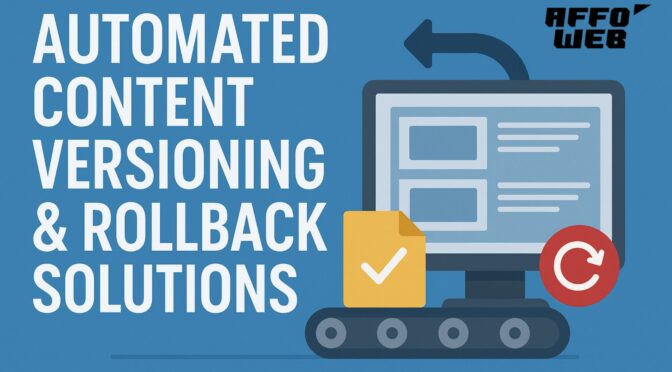In today’s fast-paced digital world, automated content versioning and rollback solutions have become essential for businesses that manage large volumes of web content, software updates, or application data. As teams scale operations across multiple environments—websites, cloud platforms, or app deployments—the need for precise version control automation and real-time rollback recovery becomes more critical than ever. Whether you’re managing complex WordPress Hosting environments or enterprise-scale SaaS infrastructures, automation ensures seamless version consistency across platforms.
Traditional manual tracking of content versions often leads to confusion, redundancy, and data loss. However, the rise of AI-powered versioning systems, DevOps-integrated rollback tools, and cloud-native version control solutions is changing how organizations handle digital content integrity.
In this article, we’ll explore how automated versioning and rollback systems work, why they matter for modern enterprises, the technologies powering them, and how they integrate seamlessly with CI/CD pipelines, content management systems (CMS), and cloud infrastructures.
Understanding Automated Content Versioning
What Is Automated Content Versioning?
Automated content versioning refers to the process of automatically saving, tracking, and managing every change made to digital assets—whether it’s a web page, application code, document, or API data—without manual intervention.
Unlike manual backups or static file archives, automated systems maintain a continuous record of every update, allowing users to instantly view, compare, or revert to previous versions. This helps ensure content consistency, traceability, and compliance across all environments, including Optimizing WordPress Multisite setups where multiple sites depend on synchronized version control.
How Automated Versioning Works
When an edit or deployment occurs, the versioning system:
- Creates a new version snapshot (automatically timestamped).
- Stores the delta — only the changes since the last version, optimizing storage.
- Integrates rollback mechanisms for instant recovery in case of errors or downtime.
This workflow forms the foundation for continuous deployment safety nets, ensuring that teams can rollback to stable versions instantly if something breaks in production.
Why Modern Businesses Need Automated Versioning and Rollback
Eliminating Human Error
Manual versioning often results in overwritten files, missing content, or broken code. Automated systems minimize this risk by maintaining structured, timestamped versions and rollback checkpoints.
Ensuring Business Continuity
In industries like fintech, healthcare, or e-commerce, even a minute of downtime can cost thousands of dollars. Automated rollback solutions ensure seamless restoration of content and services to the last stable version, maintaining uptime and reliability.
Supporting Agile Development
In modern DevOps pipelines, multiple developers work simultaneously. Automated versioning integrates directly with Git, Jenkins, or Kubernetes, enabling safe rollbacks during rapid iterations and supporting continuous integration/continuous delivery (CI/CD) processes—crucial for teams looking to Optimize Flutter Apps and maintain app stability during frequent updates
Core Components of Automated Versioning Systems
Version Control Automation
The foundation of every system is version control automation, which monitors every change across content repositories. Modern solutions like Git-based CMS or headless platforms implement version tracking at both content and code levels.
Rollback Recovery Engine
The rollback recovery engine enables instant reversion to a previous version without impacting system stability. These engines are particularly valuable in automated deployment environments and multi-tenant CMS architectures, where multiple users modify content simultaneously.
Intelligent Conflict Resolution
AI-driven conflict detection systems identify overlapping changes, merge conflicts, or schema inconsistencies, reducing the risk of content duplication or accidental overwrites.
Version Tagging & Metadata Management
Automated systems tag each version with unique identifiers, metadata, and audit trails for improved data lineage tracking, essential for compliance and governance in regulated industries.
Technologies Driving Modern Versioning Solutions
Cloud-Native Infrastructure
Platforms like AWS CodeCommit, Azure DevOps, and Google Cloud Source Repositories support distributed versioning and rollback automation at scale. These services provide scalable storage, real-time diff analysis, and multi-region rollback recovery.
Containerization & Microservices
With Docker, Kubernetes, and Helm charts, developers can roll out updates modularly. If a microservice fails, automated rollback triggers restore it to the last healthy state—ensuring high availability. This modular approach is particularly beneficial for startups exploring Micro-SaaS Ideas that require lightweight and resilient deployment pipelines.
Headless CMS & API Versioning
Modern content-driven websites and mobile apps rely on headless CMS platforms like Strapi, Sanity, or Contentful. These tools integrate automated API versioning to ensure older applications continue functioning even after backend updates.
AI and Predictive Version Control
Machine learning algorithms are being used to predict potential content conflicts, recommend stable rollback points, and automate merge resolutions based on historical version data.
Real-World Use Cases
Web Development
Web developers use automated rollback tools in CI/CD pipelines to ensure that if a new deployment introduces a bug, the system can immediately revert to the previous build without downtime.
Content Management
Digital publishers and e-learning platforms rely on automated content versioning to track every edit across thousands of articles or lessons. Editors can instantly compare changes and roll back to a previous state if content quality is compromised.
Enterprise Data Management
Large organizations use versioning to maintain compliance and ensure data lineage visibility. Automated rollback ensures that incorrect data updates can be safely undone without corrupting the database.
SaaS Platforms
SaaS providers implement continuous content delivery systems with built-in version rollback functionality, ensuring reliable updates without disrupting active users.
Benefits of Automated Content Versioning & Rollback
- Reduced Downtime: Immediate recovery ensures uninterrupted operations.
- Improved Team Collaboration: Multiple contributors can work without overwriting each other’s updates.
- Data Integrity: Every version is securely stored and retrievable.
- Regulatory Compliance: Audit trails ensure transparency in data changes.
- Cost Efficiency: Reduces manual intervention and potential downtime losses.
- Faster Time-to-Market: Enables developers and content teams to test, release, and roll back quickly.
Challenges in Implementation
While automation brings efficiency, implementing versioning and rollback systems requires careful planning.
- Storage Overhead: Maintaining multiple content versions increases storage demands.
- Complex Configuration: Integrating rollback triggers into CI/CD workflows can be technically challenging.
- Rollback Conflicts: Rolling back dependent systems (like microservices or databases) must be handled synchronously.
- Security Concerns: Automated systems must prevent unauthorized rollbacks or version tampering.
Modern tools mitigate these issues through encrypted repositories, access control mechanisms, and automated rollback verification tests.
Best Practices for Building Reliable Versioning & Rollback Systems
- Adopt a Hybrid Model: Combine manual checkpoints with automated version tracking.
- Use GitOps Principles: Manage infrastructure and deployments through version-controlled manifests.
- Enable Incremental Rollbacks: Instead of full system rollbacks, revert only the faulty components.
- Integrate Real-Time Monitoring: Tools like Prometheus or Grafana help identify rollback triggers faster.
- Ensure Version Isolation: Keep testing and production versions separate to avoid accidental overwrites.
- Document Everything: Maintain detailed logs of rollback events for audit and compliance purposes.
The Future of Automated Versioning & Rollback
AI-Powered Predictive Rollback
AI systems will soon anticipate deployment failures before they happen, enabling self-healing infrastructure that rolls back automatically based on anomaly detection.
Edge and Distributed Rollback Solutions
With the rise of edge computing and distributed architectures, rollback mechanisms will extend to edge nodes, ensuring localized version recovery for low-latency applications.
Blockchain-Based Version Control
Blockchain can provide immutable versioning and tamper-proof rollback records, adding transparency and accountability to content changes.
The Future of Versioning and Rollback Solutions
Automation is progressively integrating with AI-driven anomaly detection, cloud syncs, and advanced analytics. Predictive systems may soon identify risky edits or unauthorized publishing patterns before they go live.
Emerging innovations include:
- Real-time rollback analytics dashboards
- Voice-command version recovery systems
- Intelligent workflow audits that notify users of potential compliance violations
With automation continually advancing, version control will become not just a safeguard but a strategic advantage for businesses aiming to stay competitive and compliant.
Conclusion
The shift toward automated content versioning and rollback solutions represents a major leap in digital reliability, scalability, and operational efficiency. As organizations move toward cloud-native, AI-driven ecosystems, automation will ensure that every change is tracked, recoverable, and optimized for performance.
From SaaS applications to enterprise CMS systems, the ability to instantly roll back to stable versions not only minimizes risk but also empowers teams to innovate confidently. In a world where data agility defines competitiveness, automated versioning and rollback solutions will become the backbone of digital trust and business continuity.
FAQ:
How Do Automated Rollbacks Work?
Automated rollback systems compare current and previous builds or content states. Upon detecting a fault—like a failed deployment or unauthorized edit—the system reverts to the last stable version automatically, with minimal human input.
Are These Systems Only for Developers?
No, modern headless CMS platforms and document management systems include intuitive versioning features that require no coding knowledge, making them accessible to non-technical users such as marketers, designers, and content editors.
Does Automation Replace Manual Control?
Automation doesn’t replace human oversight—it complements it. Team leads can still approve major rollbacks manually while the system handles routine version tracking in the background.
What Happens to Metadata and Media Files During Rollback?
Advanced systems preserve metadata (authors, timestamps, tags) and associated digital assets, ensuring no data loss and maintaining contextual consistency across restored versions.