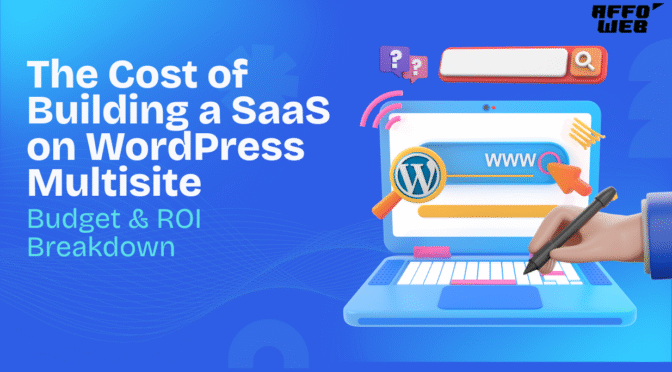Launching a Software as a Service (SaaS) business is often seen as a high-potential opportunity for entrepreneurs, startups, and even established companies that want to deliver subscription-based digital solutions to a global audience. The challenge, however, lies in selecting a platform that is both cost-efficient and powerful enough to handle your business model. This is where WordPress Multisite steps in as a practical and highly adaptable option for building scalable SaaS applications without exhausting your initial budget.
Before making the leap into development, it’s crucial to have a clear, realistic understanding of not only the total investment required but also the underlying factors that influence those costs. Just as importantly, you’ll want to calculate the potential return on investment (ROI) so you can ensure that your SaaS generates sustainable, recurring revenue in the months and years ahead.
This comprehensive breakdown will walk you through every major expense category, highlight strategic cost-saving opportunities, and outline exactly how WordPress Multisite can help you strike the perfect balance between budget management and long-term profitability.
Why WordPress Multisite is an Excellent Choice for SaaS Development
At its core, WordPress Multisite is a built-in feature of WordPress that allows you to run multiple websites or sub-sites from a single installation. For SaaS developers, this functionality is a game-changer because it means you can create separate, fully customizable sites for each client or subscriber, all while managing them from one centralized dashboard.
The advantages are hard to ignore:
- Cost Efficiency: Since all sites share the same installation, you avoid the expense and time commitment of managing multiple separate environments.
- Centralized Management: Updates to plugins, WordPress Themes, and core files can be deployed across the entire network in one go, which drastically reduces maintenance work.
- Scalability on Demand: As your customer base grows, you can quickly add new sites without reinventing your technical infrastructure.
- Custom User Experiences: Different subscription tiers can offer unique templates, functionalities, or branding, giving customers a personalized experience that adds value to your service.
When compared to building a custom SaaS & Mobile Apps platform from the ground up, WordPress Multisite offers faster development timelines, lower upfront costs, and access to a massive ecosystem of plugins and integrations.
Core Cost Factors for Building a SaaS on WordPress Multisite
To budget accurately, you need to break down all the moving parts involved in development and operation. Below are the key cost categories you should be prepared for.
Domain and Hosting
Your domain name is the digital address of your SaaS, and your hosting provider is the foundation on which your entire system will run. For a WordPress Multisite network, it’s important to avoid cheap shared hosting solutions, as they often cannot handle the performance requirements of multiple sites under one installation.
Opt instead for managed WordPress hosting or scalable cloud hosting, which offers better uptime, faster loading speeds, and the ability to handle sudden traffic spikes without downtime.
- Estimated Cost: Between $25 and $200 per month, depending on bandwidth needs, storage, and the level of managed support.
- Popular Choices: Kinsta, WP Engine, SiteGround Cloud Hosting, or a DigitalOcean setup with server management tools like RunCloud or GridPane.
WordPress Multisite Setup and Development
Setting up a Multisite network is significantly more technical than launching a single WordPress website. You’ll need a developer who understands network architecture, database optimization, domain mapping, and multisite-specific security measures.
Beyond the basic configuration, you may also require custom coding to enable features like automated site creation when a user signs up, subscription-based access control, and integration with third-party services.
- Estimated Cost: $500 to $2,500 for setup and basic customization.
- Additional Development: Complex automation, custom dashboards, or advanced analytics features may add $2,000 to $10,000+ to your budget.
Themes and UI/UX Design
In the SaaS market, your user interface and design quality can be the deciding factor between a visitor becoming a paying customer or leaving within seconds. A good theme isn’t just about visual appeal—it’s also about speed, responsiveness, and usability across devices.
While some SaaS projects start with premium pre-built themes for cost savings, many invest in fully custom UI/UX design to differentiate their brand and create a unique value proposition.
- Estimated Cost: $100 to $500 for premium themes; $1,500 to $5,000+ for custom design and branding.
Plugins and Custom Features
One of the biggest benefits of WordPress is its extensive plugin ecosystem, but building a SaaS means carefully selecting plugins that work well in a Multisite environment.
Essential plugin categories include:
- Subscription Management: WooCommerce Subscriptions, MemberPress, Paid Memberships Pro.
- Network Enhancements: WP Ultimo, Pro Sites, User Switching for multisite.
- Security and Performance: Wordfence, Sucuri, WP Rocket, and CDN integration.
- Estimated Cost: $200 to $1,000+ per year for premium plugin licenses.
If your business model revolves around providing Customer Support SaaS solutions, you may also need helpdesk integration, live chat, and ticketing systems to deliver exceptional service.
Payment Gateway Integration
A dependable transaction system forms the foundation of every successful SaaS enterprise. You’ll likely integrate Stripe, PayPal, or Paddle, but for a professional setup, you may also need features like multi-currency support, tax compliance (including EU VAT), and automated invoicing.
- Estimated Cost: Ranges between $200 and $1,000, based on the level of complexity and degree of customization.”
Ongoing Maintenance and Support
Post-launch, your SaaS will require constant upkeep to remain secure, bug-free, and up-to-date with evolving customer needs. This covers system oversight, scheduled data backups, timely plugin maintenance, and prompt user assistance.
- Estimated Cost: $100 to $500 per month, depending on whether you outsource or manage internally.
Total Estimated Initial Investment
A lean, functional SaaS built on WordPress Multisite can be launched for $3,000 to $10,000, while a feature-rich, highly customized platform may require $15,000 to $25,000 or more. The precise figure varies according to feature complexity, design specifications, and the extent of automation implemented.
Calculating ROI for Your SaaS
While the cost of development is important, the true measure of success lies in your ROI. SaaS businesses benefit from predictable, recurring revenue streams, meaning you can scale profitability relatively quickly once you pass the breakeven point.
Example: If you invest $8,000 upfront and your SaaS generates $3,000/month in subscriptions, you could recover your costs in under three months. From there, each additional month is pure profit (minus operational expenses).
Cost-Saving Strategies Without Sacrificing Quality
- Launch with an MVP (Minimum Viable Product) and iterate based on user feedback.
- Use free or low-cost open-source plugins initially, upgrading to premium as needed.
- Choose annual payment plans for hosting and tools to reduce long-term expenses.
- Outsource design or development tasks instead of hiring a full-time in-house team early on.
Common Questions: What Drives Cost & ROI?
Q: Is WordPress Multisite cheaper than custom SaaS frameworks?
Yes—Multisite drastically reduces core development, hosting, and maintenance costs, making it ideal for MVPs, agencies, and startup teams.
Q: How fast can I launch a SaaS with WP Multisite?
Typical timeline is 1–3 months for MVP; can be faster with modular plugins and prebuilt themes.
Q: Can I scale to thousands of sites?
Yes, with robust hosting and modular plugin architecture, networks with thousands of subsites are feasible.
ROI Breakdown: How WordPress Multisite Delivers Profitability
A recent industry report found 72% of enterprises using WordPress achieved strong ROI. Key contributors to profitability:
- Centralized updates reduce maintenance from hours to minutes.
- Shared resources drive down hosting, plugin, and licensing spend per site.
- Automated onboarding improves customer satisfaction and lowers support overhead.
- Tiered monetization gates features efficiently, driving high conversion rates.
- Fast time to market enables quicker revenue capture (weeks instead of months).
Real-World Case: Multisite SaaS Revenue
Platforms using WordPress Multisite for SaaS have reported subscription revenues from $800k/year with networks serving over 100 locations. A typical SaaS launched for niche audiences (coaches, agencies, local businesses) can expect positive ROI by the end of first year, especially with lean operations, automated systems, and strong hosting partnerships. By strategically planning your expenses and leveraging the strengths of WordPress Multisite, you can join the growing number of Businesses Succeed with WordPress, creating a profitable SaaS platform that scales with your vision.
Conclusion
Building a SaaS on WordPress Multisite allows you to combine cost efficiency, scalability, and speed to market in a way that few other platforms can match. By understanding your cost breakdown, planning strategically for ROI, and leveraging the strengths of the WordPress ecosystem, you can create a competitive SaaS product that delivers consistent revenue growth without overextending your budget.
If approached with careful planning and a clear growth strategy, your initial investment can pay off significantly in the form of loyal customers and sustainable recurring income.